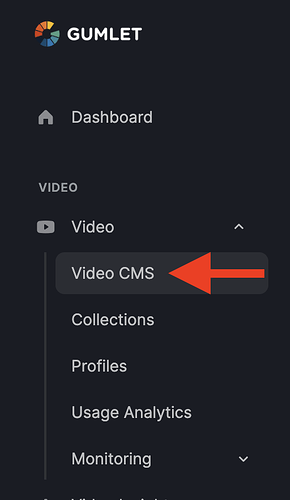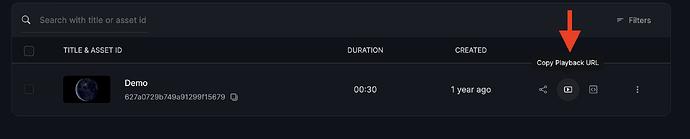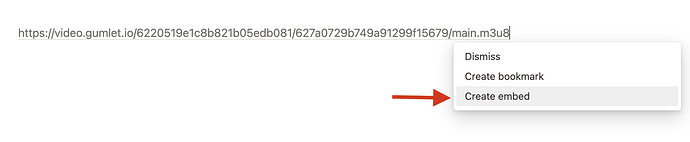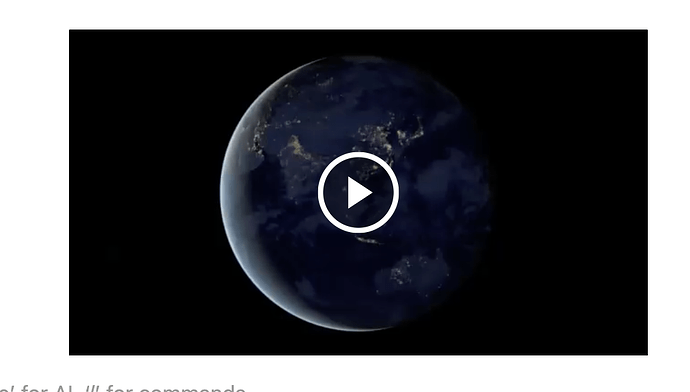Yes, in order to embed video in Notion use the correct embed codes or URLs, Notion allows embedding code from multiple platforms. Follow the below-given steps:
-
Login to your Gumlet account.
-
Click on the
Videodrop-down menu →Video CMSon the left side of your dashboard.
-
There will be a
Copy playback URLoption in the video checklist.
-
Copy the shared URL paste it and select the option to make an embed or embed a video when Notion prompts you to do so.
And it is ready!