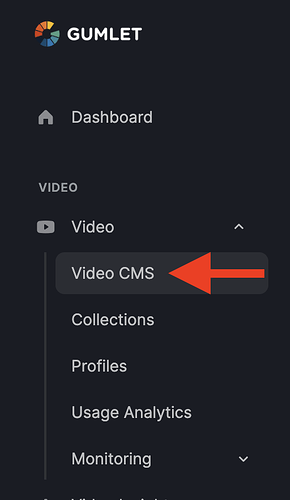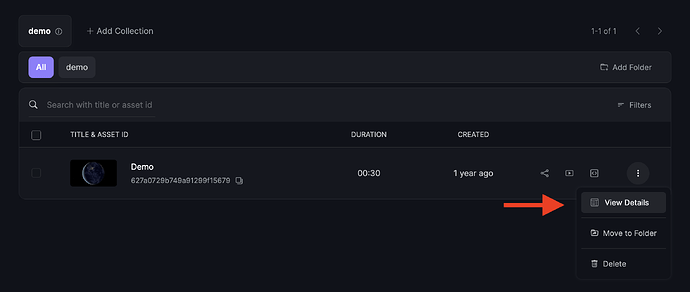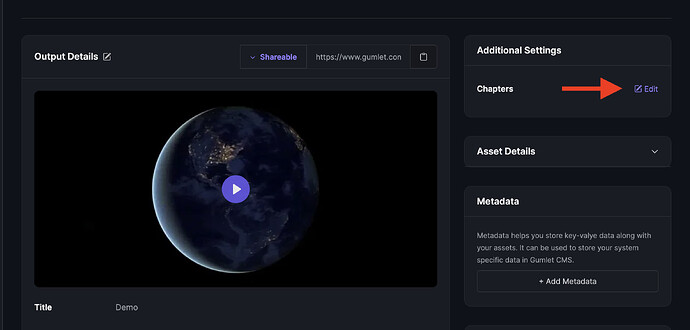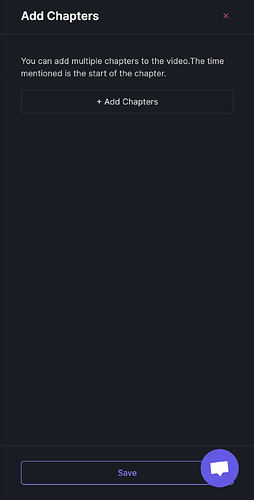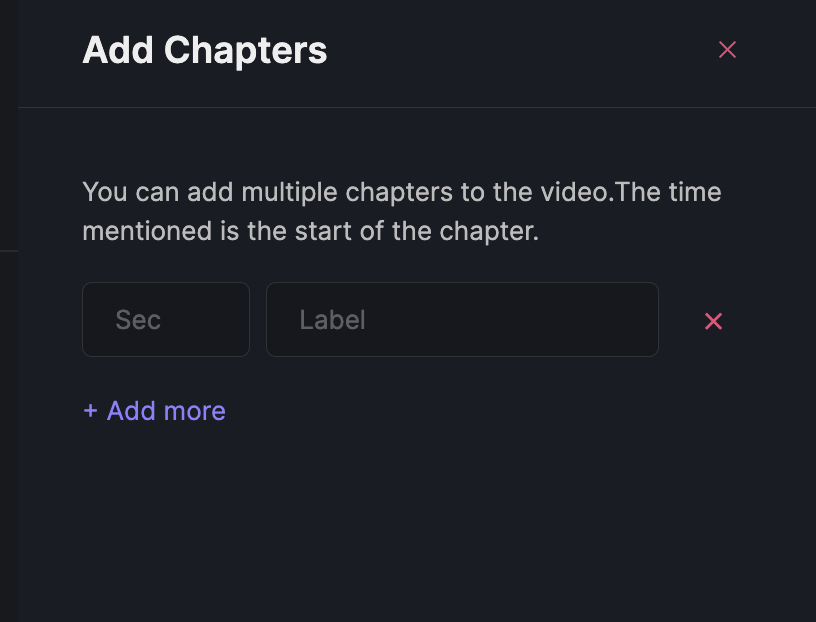Yes, you can use Gumlet Dashboard to add a chapter to the video. To do this, follow the instructions below:
-
Login to your Gumlet account.
-
Click on the
Videodrop-down menu →Video CMSon the left side of your dashboard.
-
Tap the
three dotsand click view details.
-
Here on the right side click on
Editin front of Chapters.
-
Click
+Add Chapters.
-
Fill in the
timeandlabeland then selectSave.