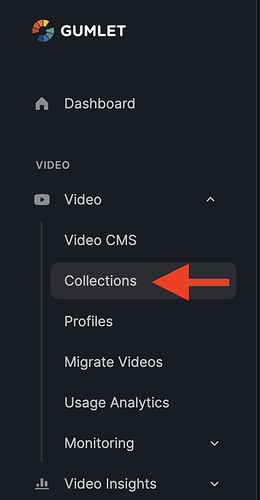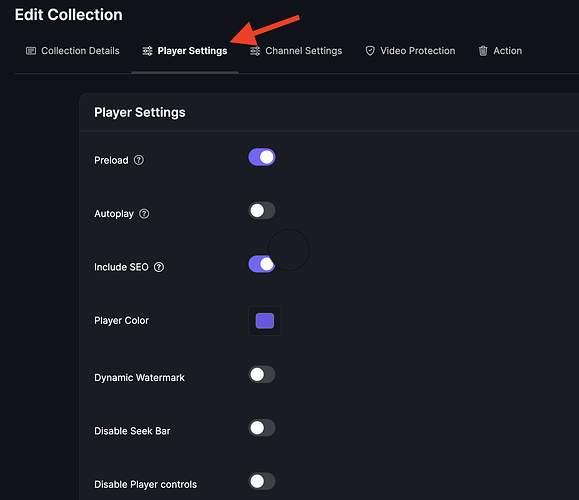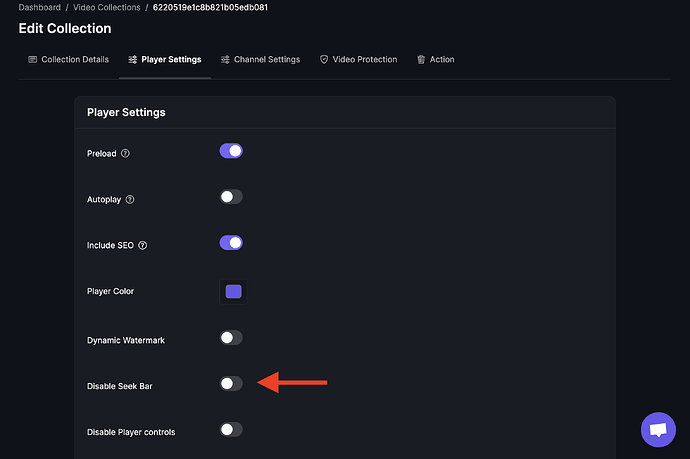Yes, there are various options available in our video player.
-
First, Login to your Gumlet account.
-
Click
Collectionsunder theVideodrop-down menu.
-
Select the
Collectionyou have made and then clickPlayer customization.
-
Enable
Disable Seek Bar.
For more please visit this link and let us know if you face any problems: Player Customizations