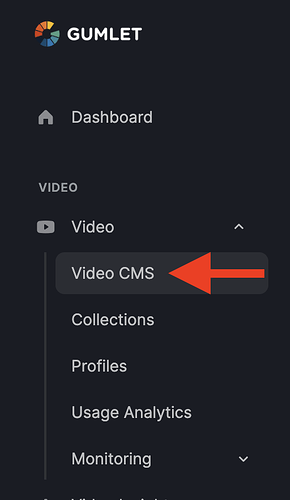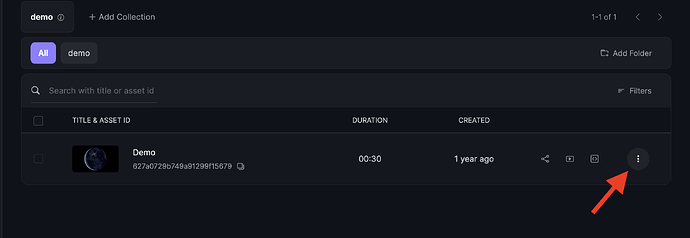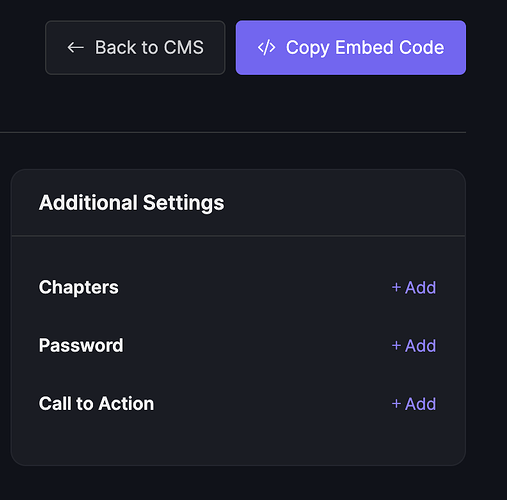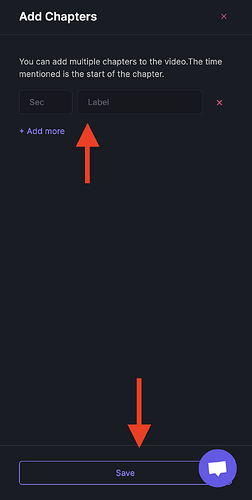Yes, you can add chapters within the video player using Gumlet Dashboard, but we don’t modify the actual video content. Here are the steps to follow:
-
Login to your Gumlet account.
-
Click on the
Videodrop-down menu →Video CMSon the left side of your dashboard.
-
Tap the
three dotsand click View details.
-
Here on the right side click on
Editin front ofChapters.
-
Click
+Add Chapters. -
Fill in the
timeandlabeland then selectSave.