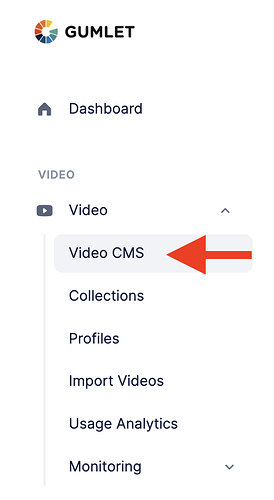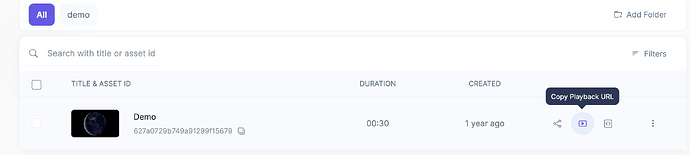There aren’t any restrictions on video embed if the platform supports video embed via iframe.
You can follow the given steps to do so:
-
Login to your Gumlet account.
-
Click on the
Videodrop-down menu →Video CMSon the left side of your dashboard.
-
There will be a
playback URLoption in the video checklist.
-
Copy the
shared URLpaste it and select the option to make an embed or embed a video.