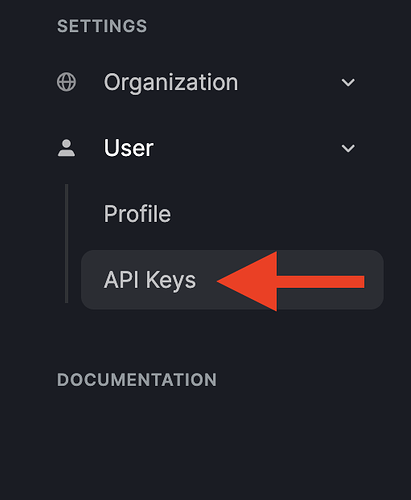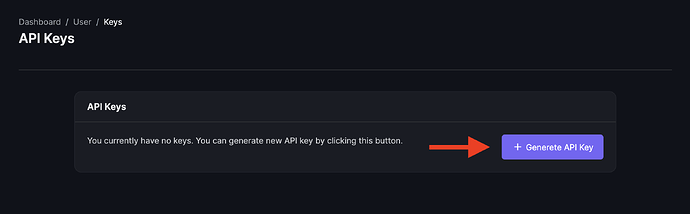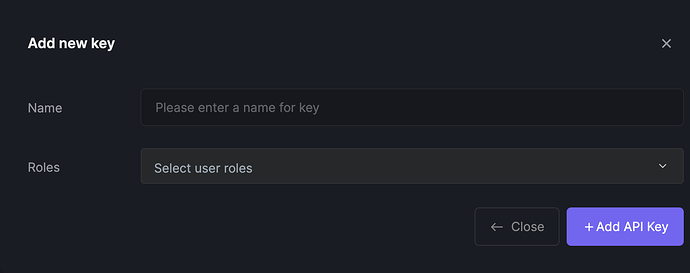Our API accepts request bodies that are JSON-encoded, returns responses that are JSON-encoded, uses standardized HTTP response codes, authentication, and verbs, and has predictable resource-oriented URLs.
Here are the steps to follow:
-
Login to your Gumlet account.
-
Click on the
API Keysdrop-down menu →Useron the left side of your dashboard.
-
Click on
+Generate API Key.
-
Enter the details like
NameandNotes.
-
Hit
+ Add API Key. -
Now, copy the generated Key and paste it into the
Authorizationheader.
For more visit: Getting Started