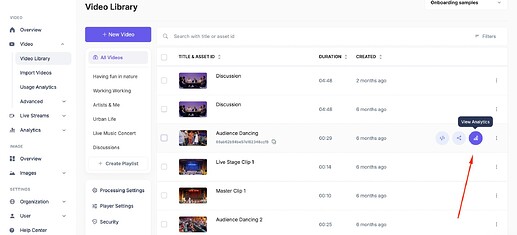This might be super obvious but I can’t find how to see the number of views on individual videos. How can I see the views? Thanks.
Hi Living!
In order to see the number of views on a video, use the Video Insights tool that Gumlet provides from your Dashboard. Follow the below-given steps to do so:
- Open the link: Gumlet
This is the direct link to the video insight dashboard. - Click on
Add Reports. - Select the options of your choice from
Metric,Breakdown, andFilters. - From the
Metricdrop-down menu you can track yourTotal Views,Unique users,Playing time, and more. The number of comments likes, shares and viewer minutes are all part of your video engagement metrics.
For more information refers to the below articles written by our team:
I am having such a hard time understanding how to see video analytics.
I have had videos on Gumlet for 2 years but they all still show 0 views.
I watched a whole video about how to set up dashboards, profiles, etc. but I still can’t figure out how to see any data for my video.
I followed your link above for the insight dashboard but even that doesn’t lead anywhere.
I looked in the video library but there is no video tutorial about setting up analytics or even basic view counts. My charts are all blank.
Am I missing something basic? How do I get a video to show that it has played? It seems like the simplest thing but I can make it happen. Thank you in advance!
Hi Nicolai
I understand you didn’t have a great experience using video analytics. We created a better version for video-level analytics. You can go to Video Library and hover over any video in the list, you will find an icon - Analytics
Try this out and let us know how did you find it.
![]() Thank you. That is working for me now
Thank you. That is working for me now
Great to hear, @Nicolai