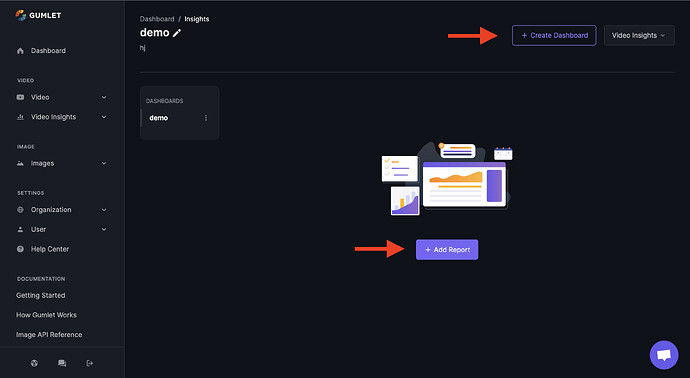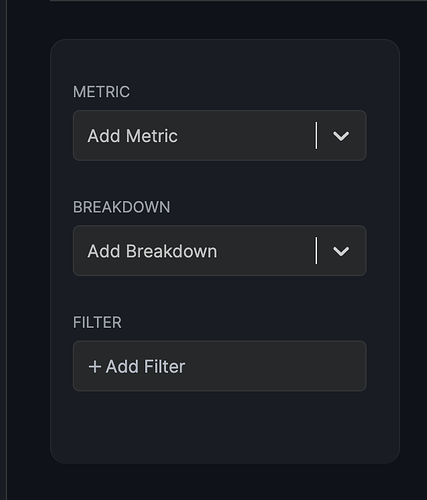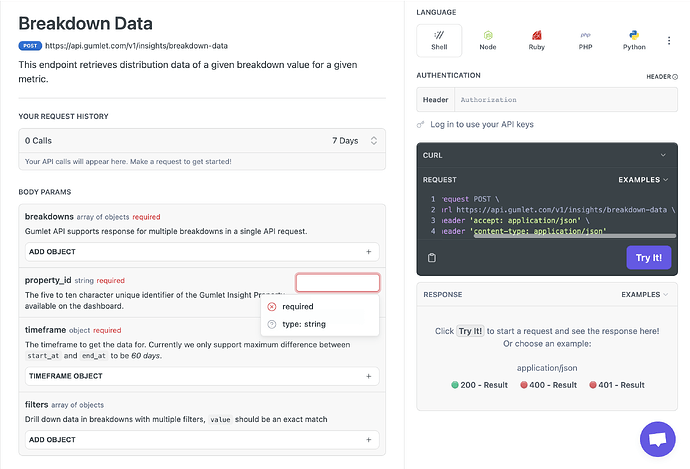Yes, Gumlet provides the Engagement metrics for this. We have both versions:
Dashboard
-
Login to your Gumlet account.
-
Select
Insightsin theVideo Insightsdrop-down menu on the left side of your dashboard. -
Click on
+ Create Dashboardand then,+Add Report.
-
Here you will find the various options such as
Metric,Breakdown, andFilter.
-
Select your choices, hit the
Savebutton and engagement metrics will be ready for you.
Find more here: Metrics Tracked
API
- No need to write the code yourself just get it from here: Breakdown Data
- Fill in the required details and test it.