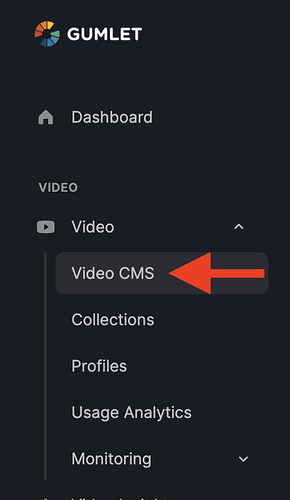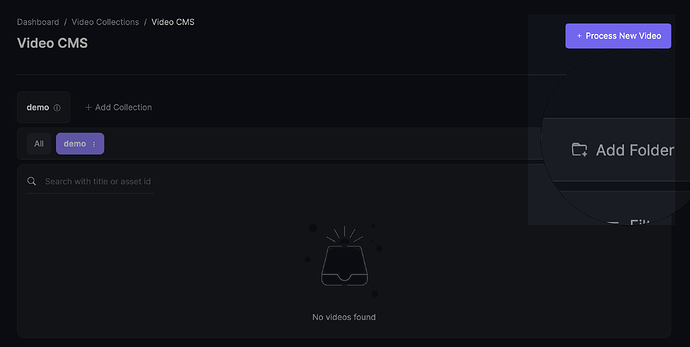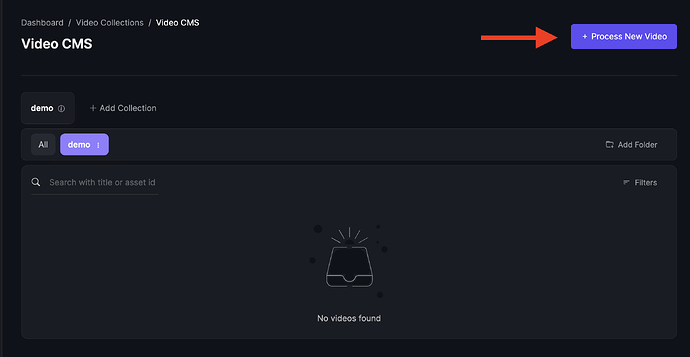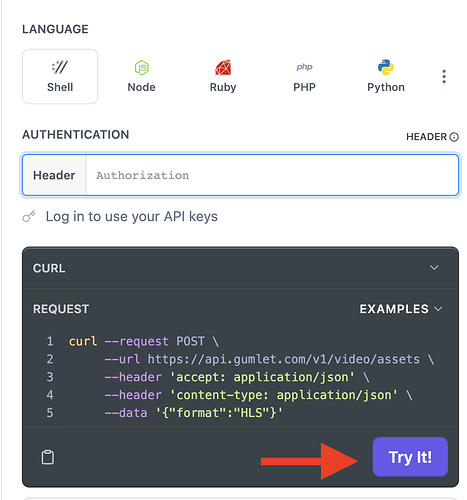Yes, there are two ways to upload the video in bulk.
Using a Dashboard
- Login to your Gumlet account.
- Click on the
Videodrop-down menu →Video CMSon the left side of your dashboard.
- Create a separate folder by selecting
Add folderand thenSave changes.
- Click
+ Process New Videoand upload the videos.
For more read this blog about Video CMS.
Using API
- Open this link: Create Asset
- Fill in the Body parameters, e.g.
input,colledtion_id, etc. - The code snippet will automatically generate on the right side.
- Click on
Try itto see the final output.