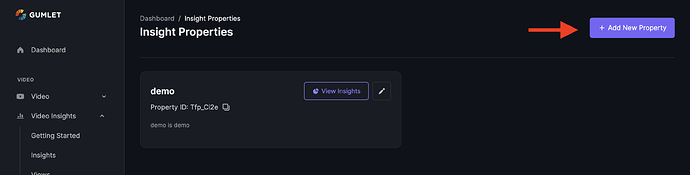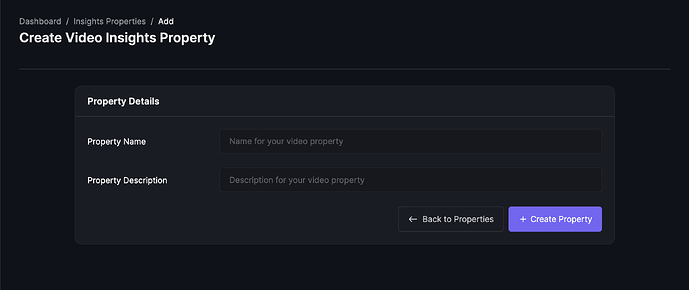Gumet provides a tool called Video Insights where the user can collect video statistics from the playback of the video.
For playback, engagement, quality, and performance data, it offers complete statistics and for the majority of well-known players, the company provides ready-to-integrate SDKs so the users can begin gathering analytics right away.
To start follow the below-given steps:
-
Login to your Gumlet account.
-
Select
Propertiesin theVideo Insightsdrop-down menu on the left side of your dashboard. -
Click on
+ Add New Property.
-
Fill in the details such as
NameandDescriptionand hitCreate Property.
-
Now, the property is ready for further use. Remember each property will have a unique id.
For tracking purposes, we have SDKs for a variety of video players that track a range of video-related events.
Here is the list of SDKs available:
• Video.js (Web)
• HLS.js (Web)
• React Player (Web)
• React Native Player (iOS + Android)
• ExoPlayer (Android)
• AVPlayer (iOS)
Please follow the given link to select the documentation of the player of your choice.