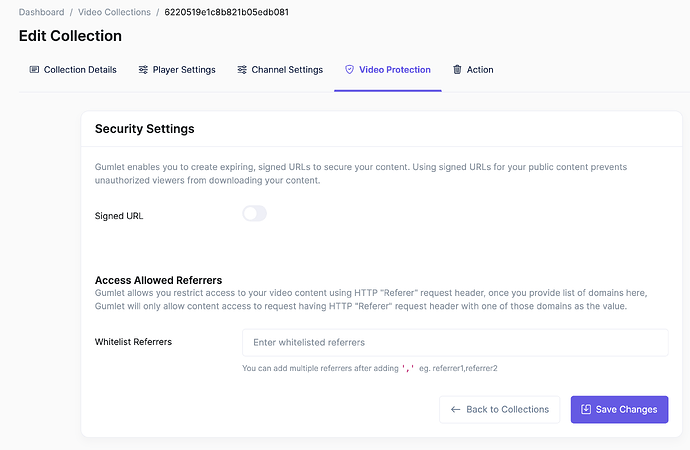Is it possible to change the Signed URL’s expiry time? If yes then what is the minimum and maximum limit?
Hey Asad,
A signed URL helps the users to control how long someone can view/access their videos using any URL. Once a URL is signed, it will be viewable/streamable for a limited time specified by the user.
Just go with the following steps:
• Tap the Video dropdown menu and select Collections then, hit the pencil icon.
• On the next page, click the Video Protection tab.
There is a minimum limit, but you cannot set a 30-second expiry for a one-minute video. Otherwise, the video would stop playing.
For example, if it is a signed URL that you post, the video will become unviewable after the specified time.
As we support Embedly, oEmbed, and iFramely, pasting the URL on the blog should embed it automatically. If you don’t see it working, please share the blogging platform, and we will correct it asap.