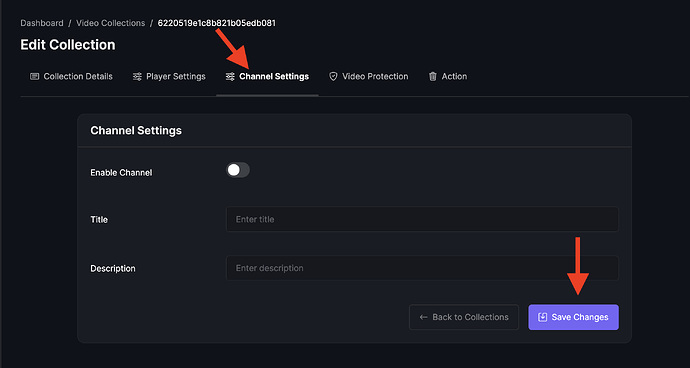Yes, you can create channels on Gumlet by following the below steps:
- Login to your Gumlet account.
- Click
Collectionsunder theVideodrop-down menu. - Select the
editcollection option and tap theChannel Settingsoption.
Enable Channel, decide theTitleandDescription, and hitSave Changes.
Once you “Save Changes”, you will get the option in the top reight corner “Copy Channel URL” and “Preview” where you can see the output of your channel.